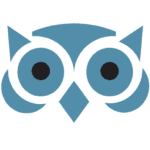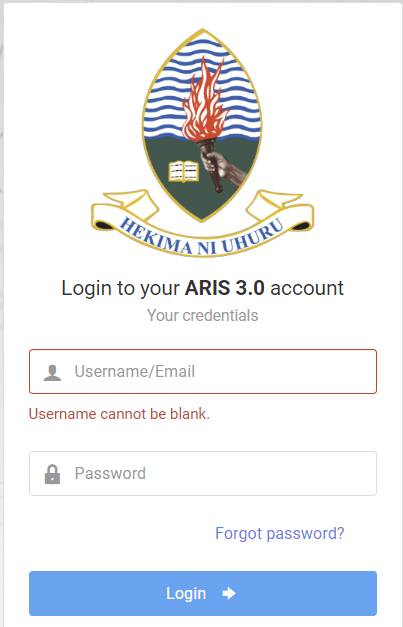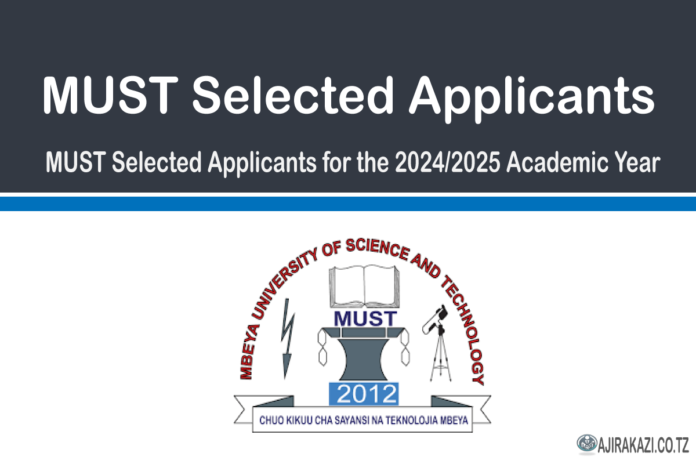The Catholic University of Health and Allied Sciences (CUHAS) is pleased to inform all applicants that the admission and selection process for the 2024/2025 academic year has officially finalized. This admission process was officially began from July 15th to August 10th, 2024, during which applicants submitted their applications online through the CUHAS-OSIM website.
After the application stage was completed, the university made a preliminary selection of qualified applicants based on the criteria set by TCU. This included an assessment of the applicants’ academic qualifications according to TCU standards. The list of applicants selected in the preliminary stage was submitted to TCU for verification and approval.
Finally, after the names were approved by TCU, the list of selected applicants has been officially announced on the university’s website. Applicants who applied to join this university can now visit the CUHAS Bugando website to check their names.
How to Check CUHAS Admission Status and The List of Selected Applicants for 2024/2025
The Catholic University of Health and Allied Sciences – Bugando (CUHAS-BUGANDO) has published the list of accepted applicants for the 2024/2025 academic year.
The accepted Applicants with multiple admissions are encouraged to confirm their admissions at the university in before the deadline using the Confirmation Code provided by TCU to secure their positions.
For those applicants who were not successful in their applications, the university encourages them to continue trying to reapply in the second application window which has officially opened from September 3rd to September 21st, 2024.
To see the complete list of applicants accepted by CUHAS for the 2024/2025 academic year, please click the link below.
Selected applicants are also encouraged to download the Joining Instructions form and Admission letters to learn more about all necessary documents required such as secondary education certificates, birth certificates, and passport photos along with tuition fees.
CUHAS Admission Status
Applicants can also check the status of their applications to join CUHAS for the 2024-2025 academic year through their admission application accounts by following these steps:
- First, visit the official CUHAS OSIM-SAS website.
- Log into your account, you will see a message about the status of your admission application.
- If you have been accepted, you will see a message saying ‘Congratulations, you have been selected’. If you have not been accepted, you will see a message saying ‘Sorry, you have not been selected’.
If you have any issues, you can contact the CUHAS admissions office for assistance.
- Admission Diploma: +255 737749903,
- Admission Office: +255 737749901 / +255 734 465 547,
- Technical Support: +255 737749906 / +255 734 465 548
- Admission Postgraduate: +255 737 749 902
- School of Nursing: +255 734 465 544
- School Of Medicine: +255 734 465 545
- School Of Pharmacy: +255 734 465 546
They can help answer any questions you may have regarding the process of checking your application status. Please note that the final decision on the acceptance or rejection of your application depends on the criteria and terms set by the university.
CUHAS Applicants with Multiple Admissions
The Catholic University of Health and Allied Sciences (CUHAS) has announced a list of applicants selected to multiple universities. This means that these applicants have been accepted by more than one college in addition to CUHAS. These applicants are required to confirm their admission to avoid their spots being given to other applicants.
Applicants who do not confirm their admission within the stated time may lose their spots.
For applicants who were unsuccessful in the first application window, they may have the opportunity to join CUHAS through the second admission window. This involves resubmitting their admission applications for the second round through their previously used admission accounts.
- To see the list of applicants selected to multiple universities click here.
- Applicants with Multiple Admissions
How to Confirm Admission at CUHAS with TCU Admission Code
According to the guidelines of The Catholic University of Health and Allied Sciences – Bugando (CUHAS-BUGANDO), all applicants selected to multiple universities are required to confirm their admission to avoid their spots being given to other applicants.
Applicants can confirm their admission to CUHAS using the TCU confirmation code that will be sent to their phone numbers or emails.
Before confirming your admission, ensure you have received the TCU confirmation code for your admission verification. Once you have the TCU confirmation code, you can follow the steps below to confirm your admission to CUHAS.
- Go to the official CUHAS OSIM-SAS website (https://osim.bugando.ac.tz/apply) and log into your account using your username and password.
- After logging into your account, since you have multiple admission, you will see a message on your dashboard prompting you to confirm your admission.
- Click on the link that says, “Confirm your admission”.
- Here, you will be asked to enter your TCU confirmation code. Make sure to enter this code accurately to avoid any errors.
- After entering your code, click “Confirm” and wait for the verification process to complete.
- Once the verification process is complete, you will receive a message stating that you have successfully confirmed your admission to CUHAS.
It is important to note that the TCU confirmation code is crucial in this process. Without it, you cannot confirm your admission. Therefore, ensure you obtain this code from TCU and keep it safe.
Congratulations to all applicants selected to join CUHAS for the 2024/2025 academic year. For applicants who were not selected in the first round, they are advised reapply in the second application window which has opened from September 3rd to September 21st, 2024.
All selected applicants should download CUHAS joining instructions and admission letters to learn more about registration and other procedures for joining the university.