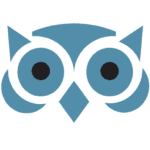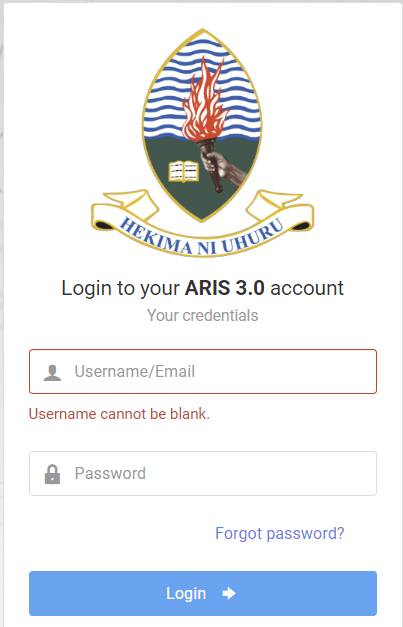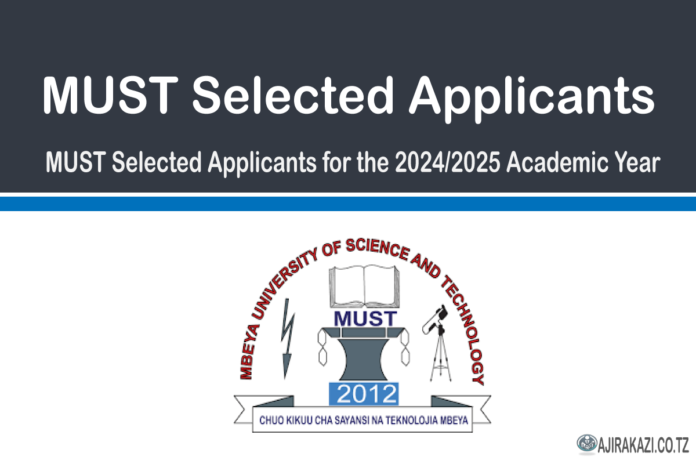Mwenge Catholic University (MWECAU) has declared the list of applicants selected to join various courses and programmes for the 2024/2025 academic year. The list has been published on the university’s official website.
To check the list of selected applicants, visit the MWECAU website and navigate to the announcement and Upcoming Events section. Here, you will find the link to download the MWECAU selection 2024/2025.
To download the list of MWECAU Selected Applicants kindly follow the link below
Selected Applicants with Multiple Admissions
Applicants selected to join more than one university, including Mwenge Catholic University (MWECAU), are required to confirm their admissions. This is because the admission system allows an applicant to apply to multiple universities. However, in the end, the applicant must choose only one university.
Applicants with multiple admissions will need to decide on one university to join. This decision should be made using a special TCU confirmation code.
Download the list of MWECAU Selected Applicants with Multiple Admissions
How to Confirm Admission at MWECAU with TCU Admission Code
Confirming your admission at Mwenge Catholic University (MWECAU) using the TCU admission code is a simple process conducted online via the steps bellow:
- Visit the official MWECAU Online Admission system website uas.mwecau.ac.tz
- Log in to your MWECAU Online Admission system account
- Click on the link that says, “Admission Confirmation.”
- Request a confirmation code (use either Vodacom, Airtel, or Tigo to get a code).
- Confirm your enrollment by entering the admission code provided by TCU
- After entering the code, click “Confirm”
- Once your confirmation is complete, you will receive confirmation from TCU and MWECAU agreeing with your decision.
- Download the admission letter and other information.