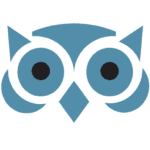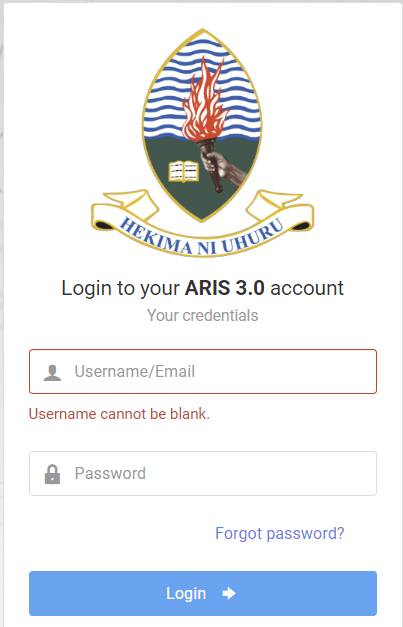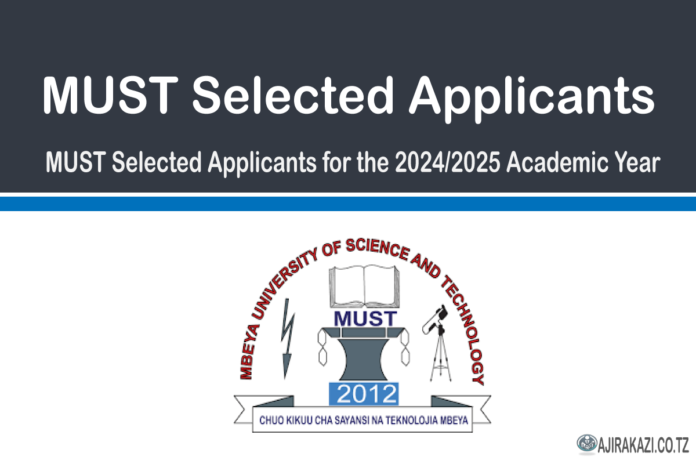The selection and admission process at Stella Maris Mtwara University (STeMMUCo) for the 2024/2025 academic year has been finalized, the university has reviewed all submitted applications and selected the successful students based on the TCU admission Criteria.
The list of selected applicants to join Stella Maris Mtwara University (STeMMUCo) for the 2024/2025 academic year has been announced. All applicants who submitted applications are advised to check their names on the list to know if they have been selected or not.
If you have applied at this institution for various courses and programmes for 2024/2025 academic year, follow the link below to check your name
- STeMMUCo Selected Applicants for the 2024/2025 Academic Year
For those whose names appear on the list, they are required to download the Joining instructions for more details regarding the registration and preparation for the new academic year.
- Download >>> Fee Structure & Joining Instructions
For those whose names do not appear on the list, they should be aware that they have not been selected and are advised to reapply during the second application window which officially opened today, 03/09/2024, and will close on 21/09/2024.
Additionally, selected applicants are required to report to the College for Registration and Orientation, starting from 14th October 2024 to 20th October 2024. Applicants with multiple admissions should confirm their selection status via their application accounts using the provided confirmation Code from the Tanzania Commission for Universities (TCU). If you haven’t received the code, it can be accessed in your STeMMUCo application account. Timely confirmation is crucial to secure your admission.
Selected Applicants With Multiple Admissions
How to Confirm Admission at STeMMUCo with TCU Admission Code
Confirming your admission at Stella Maris Mtwara University (STeMMUCo) through the Tanzania Commission for Universities (TCU) is a simple process.
First, you need to obtain the TCU admission code, which will be provided by TCU. This code is very important as it will be required when confirming your admission.
- To confirm your admission, go to the official STeMMUCo admission system website: https://sas.stemmuco.ac.tz/index/
- Login into your account
- Click on the ‘Confirm Admission’ link.
- Enter your TCU admission code.
- Click ‘Confirm’ button