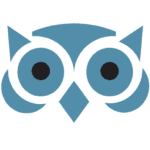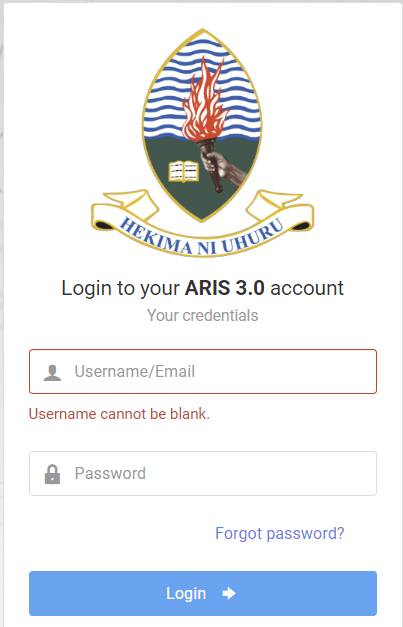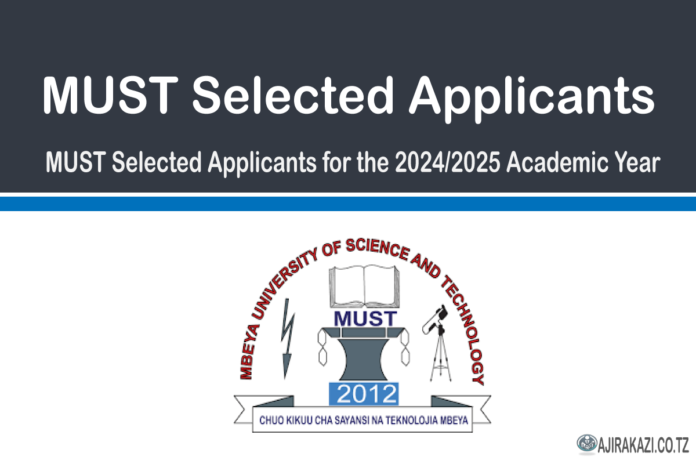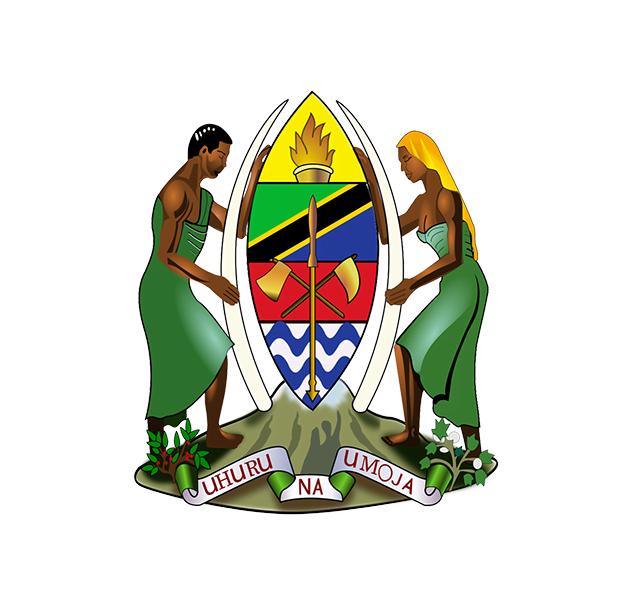TAMISEMI has officially announced the names of students selected to join Form One to various regions of Tanzania, including the Kilimanjaro Region. If you are a parent or guardian and wants to know if your child has been selected to join a secondary school in one of the schools in Kilimanjaro, The list of selected students are now available through official TAMISEMI website at www.tamisemi.go.tz.
The list of Form one Selected Students in Kilimanjaro
To view the list of selected students, simply visit the TAMISEMI website, regional or council websites. The steps on how to check the Form One selection list in Kilimanjaro are as follows:
- Visit the official TAMISEMI website – www.tamisemi.go.tz. On this website, you will find a link that leads you to the list of Form One Selections for 2025.
- Select ‘Form One Student Selections, 2025’ or ‘UCHAGUZI WA WANAFUNZI WA KIDATO CHA KWANZA, 2025’
- Choose your region, which is Kilimanjaro.
- After selecting the region, a list of all districts within the Kilimanjaro region will appear. Choose the relevant council and select the school you attended.
- After selecting the respective school, the list of students selected from that school will be displayed. You can search for the student’s name or examination number to see the school they have been selected to attend.
The list of students selected for Form One in the Kilimanjaro region is also organized by all the districts in the region and can be easily accessed through special council links as follows. Choose the district and click the link to view the list of selected students in that council.
Form One 2025 joining instructions forms for Kilimanjaro Secondary Schools
After your child has been selected to join form one in one of the schools located in Kilimanjaro region, the next step is to get the joining instruction forms. The forms can simply be available online through the NECTA website or the regional or council websites. The following are the steps to download your joining instruction:
- Visit the NECTA Website or Regional/Council Websites: Go to the Tanzania Examination Council (NECTA) website at www.necta.go.tz or visit the Kilimanjaro regional website or the council websites where your child has been assigned a school.
- Go to the Announcements Section: Look for the link titled ‘Joining Instructions’ or ‘Maelekezo ya Kujiunga na Kidato Cha Kwanza’. Here you will find the joining instruction forms for all secondary schools in Kilimanjaro.
- Select the Relevant School: After obtaining the list of schools, choose the school that the student has been selected for. For each school, there will be a link to download the joining instruction form.
- Download and Print the Joining Instruction Form: Download the joining instruction form and print it. This form will contain all the necessary information such as school requirements, school fees, registration procedures, personal details forms, medical examination form and other details.
- Read the Instructions Carefully: Make sure to read all the instructions to understand the requirements and procedures that the student needs to follow.
- Contact the School for Further Clarification: If there is anything you do not understand well or need further clarification on, do not hesitate to contact the school directly. All secondary schools have contact details and often provide phone numbers or email addresses for contact.
It is important to adhere to the instructions outlined in the form to avoid any inconveniences that may arise later. Also, remember to prepare all the supplies listed in the joining instruction form.