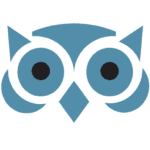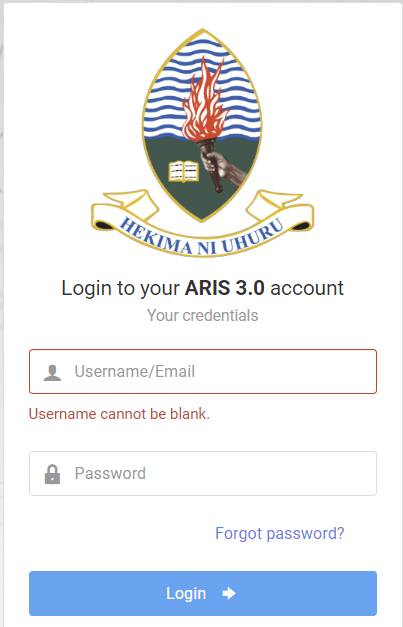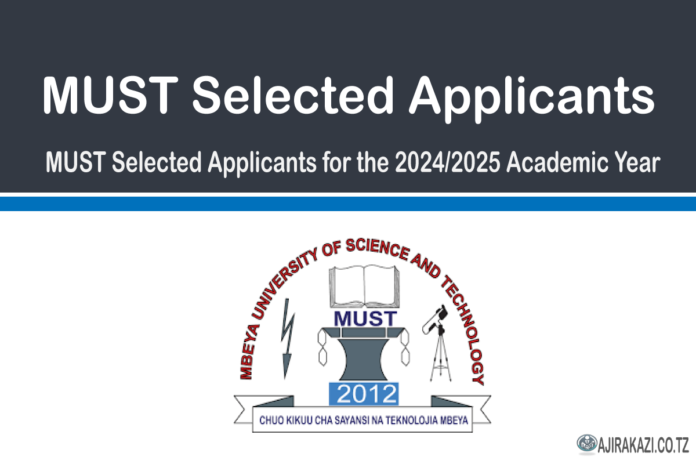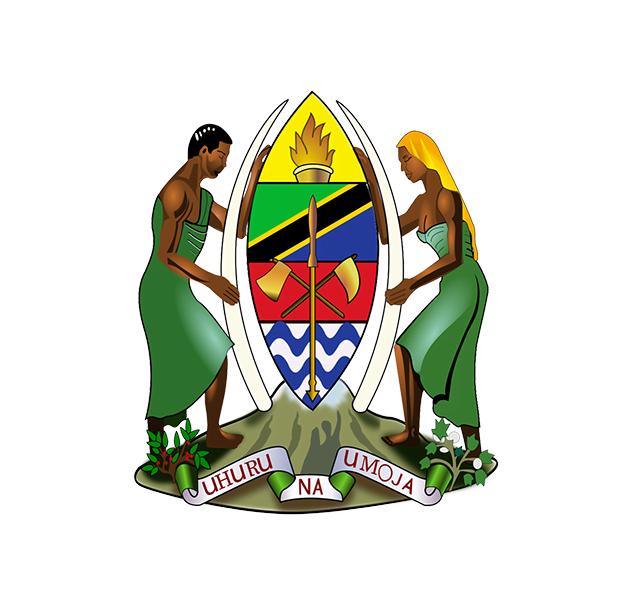The ESS Utumishi Portal is a digital gateway that enables government employees in Tanzania to manage their Human resource services efficiently and effectively such as creating and managing transfer request, checking their salary slips, accessing the Public Employee Performance Management Information System (PEPMIS) applying for Online Loans etc. . As a government employee, you’re granted access to a range of HR-related functions once you complete the utumishi portal registration. This online platform will help you in various administrative tasks, making your life easier and freeing up more time for you to focus on your essential duties.
To activate your ESS Utumishi Portal account you will need your National ID , Check Number and a valid email address. This Employee Self Service platform is designed to empower you, giving you the autonomy to manage your personal employment details with ease and efficiency.
Once you’ve gathered your National ID , Check Number and a reliable email address, you’re ready to access the official ESS Utumishi login portal. access the ess Utumishi portal website and You’ll find the registration section . Enter your Check Number , National ID and email address, which are essential for both communication and verification throughout your use of the service.
Watumishi Portal Key Features
The Tanzania’s Watumishi Portal Bringing a wide array of functionalities, the portal provides employees with an efficient way to manage their work-related tasks and access essential information. Let’s see some key features of this digital platform.

Public Employee Performance Management Information System (PEPMIS) Dashboard
At the heart of the Employee Self Service Portal is the PEPMIS Dashboard, which serves as the cornerstone of performance management for public employees. With this intelligent tool, employees can monitor and evaluate their work performance based on predetermined objectives and key performance indicators. The dashboard tracks progress over time, highlights areas of strength, and identifies improvement opportunities. This data-driven approach ensures that employees receive fair and constructive feedback, facilitating a culture of continuous growth and accountability within the public sector.

Transfer Dashboard
Mobility is vital in any large workforce, and the Watumishi Portal acknowledges this with its Transfer Dashboard. This feature assists employees in requesting transfers to different Organization/Council Or Region. It consolidates transfer requests, approval statuses, and offers a detailed history for each employee, simplifying what could otherwise be a complex process. This provision not only aids employees in navigating their career pathways but also enables the government to optimize its human resource allocation.

Loan Dashboard
Financial planning is fundamental for everyone, and the Loan Dashboard is tailored to help employees manage their loan-related workflows effectively. Users of the Employee Self Service Portal can apply for loans from various banks such as NMB,CRDB and NBC, check loan balances, and view payment schedules, all within a secure and user-friendly interface.

This section enables you to apply for up to 200,000,000 TZS loan insatnly wihout having a physical visit to the bank. This tool is invaluable for facilitating employee financial wellness, allowing them to focus on their core responsibilities without undue stress over financial inquiries that could take away from their productivity.
Employee Profile Dashboard
An essential feature of the Watumishi Portal is the Employee Profile section. This comprehensive profile functions as a digital personnel file, containing employment history, educational qualifications, any professional certifications, and contact information. The ease of access to update and maintain personal details empowers employees to ensure that their professional records are always current and correctly reflect their career progression within the public service.
Employee Salary Slip Dashboard
Transparency and access to salary-related information instill trust and reassurance among employees. The Watumishi Portal addresses this through the provision of the Employee Salary Slip feature. With just a few clicks, employees can view and download their monthly salary slips. This feature not only provides clarity regarding income, deductions, and tax computations but is also vital for purposes like loan applications or financial verifications.

Generally, the Employee Self Service Portal stands as a milestone in e-governance in Tanzania, encapsulating critical tools like the PEPMIS Dashboard,Transfer and Loan Dashboards, Employee Profiles, and Salary Slips. These features combine to create a robust framework for improving job satisfaction, efficiency, and service delivery among public employees. By leveraging technology in administration, the portal paves the way toward an engaged and proficient public workforce poised to meet modern-day challenges.
The official ESS Utumishi login portal is equipped with security features to protect your personal information. Make sure to safeguard your credentials and regularly update your password to maintain account security. If you ever forget your login details, the portal provides a straightforward process to reset your password, ensuring you’re never locked out of your account for long. Remember, keeping your employment information up-to-date is essential, and the ESS Utumishi Portal makes it a hassle-free experience.
Importance of registering for the portal
Registering for the ESS Utumishi Portal is essential, as it grants you access to a host of services and features that are critical for managing your employment information efficiently. By setting up your account with your Check Number , National ID and email address, you lay the groundwork for a secure and personalized experience. The portal requires you to confirm your email to finalize the registration, ensuring that only you can access your sensitive data and correspondence.
Once you’ve completed registering, you’re able to sign in with ease and navigate through a dashboard tailored to your needs. Furthermore, registering enables you to utilize the portal’s comprehensive features, from managing your profile to staying updated with the latest announcements pertinent to your role.
The Employee Self Service Portal is the gateway to a seamless interaction with the services offered by the ESS Utumishi Portal. Without an account, you’re essentially locked out from the convenience and efficiency that technology brings to modern employment management. By taking the simple step of registering, you’re not only adhering to procedural requirements but also empowering yourself with control over your employment journey.
How to Register Online on ess utumishi portal
Now that you understand the importance of creating an account, let’s walk you through the steps to register online on the ESS Utumishi Portal.
By following these straightforward steps, you’ll be set up and ready to access the features and services of the portal in no time:
Visit the Portal:
Start by navigating to the official ESS Utumishi Portal website at ess.utumishi.go.tz. Look for the registration or Click here to register link on the homepage, which is usually prominently displayed for new users.

Fill in Your Details:
Once you’ve accessed the registration page, you’ll be required to enter your personal and professional details. This often includes your Check Number, National ID nmber (NIDA) and email address. Ensure that all the information you provide is accurate to avoid any issues with your account later on.
After filling out the required fields Click on the Sign Up Button to Activate your Account, you’ll typically need to verify your email address or phone number to complete the registration process, You will receive an email adress with a temporaly password, login using the password and create the new password.

Create a Secure Password:
Choosing a secure password is crucial for protecting your account. Your password should be unique and contain a mix of letters, numbers, and special characters to increase its strength. Make sure you remember it, or store it securely, as you’ll need it every time you log in to the portal.
After Creating a Secure Password, you’ll receive confirmation that your account is active, and you can proceed to log in with your newly created username and password.
With these steps, you’re now part of the ESS Utumishi Portal community, unlocking a more streamlined interaction with the public service management system. If you ever forget your password, don’t worry—resetting it is a simple process that you can initiate right from the login page.
How to Logging In to ESS Utumishi Portal
To log into the ESS Utumishi Portal, simply head to Employee Self Service (utumishi.go.tz) and input your credentials, which typically include your employee ID number (Check Number) and the password you created during registration. Once you’ve arrived at the official login page, you’ll find it straightforward to proceed.

Start by entering your username, which is usually your Check Number. After that, type in your password carefully, ensuring each character is correct. Misentered login details are a common cause for being unable to access your account. If everything’s entered correctly, click the login button to gain access to the portal’s suite of features.
But what if you’ve forgotten your password? Don’t worry. You can easily reset it by clicking on the ‘Reset Password?’ link. This will prompt you to provide your Check number and registered email address, where you’ll receive instructions to create a new password. Follow these instructions to regain access to your account.

For those logging in for the first time, you might need to set or reset your password. This can usually be done via a link sent to your email by an admin or through the ‘Reset Password’ option on the login page. Once your password is set, you can revisit the login page and use your new login details to access your account.
After successfully logging in, you’ll be able to explore the various functionalities of the portal, such as submitting Tasks and sub acativities, applying for transfer Request, or Applying for a loan Online. Remember, maintaining the confidentiality of your login details is crucial for your privacy and security on the portal.
Resetting Password on ESS Utumishi Portal
If you’ve forgotten your ESS Utumishi Portal password, resetting it is a simple process that requires just a few steps. You don’t need to panic or worry about being locked out of your account. By following these straightforward instructions, you’ll be back in control of your account in no time.
Here’s what you need to do:
- Navigate to the ESS Utumishi Portal
Go to ESS.UTUMISHI.Go.Tz and locate the ‘Forgot Password’ link on the login page. This link is typically found right below the password entry field. - Provide Your Username
Click on the ‘Forgot Password’ link and you’ll be prompted to enter your username. Make sure you enter the username associated with your ESS Utumishi Portal account. - Follow the Password Reset Instructions
After submitting your username, follow the instructions sent to your registered email address. The email will contain a link or steps to help you create a new password.
Make sure to choose a strong and memorable password to prevent unauthorized access to your account. It’s recommended to use a mix of letters, numbers, and symbols for enhanced security. Once you’ve set up your new password, you can log in to the ESS Utumishi Portal with your username and the newly created password.
Troubleshooting tips for password reset issues
Encountering issues during the password reset process can be frustrating, but with the right troubleshooting tips, you’ll regain access to your ESS Utumishi Portal account swiftly. If you’ve requested a new password but haven’t received the reset email, first check your spam or junk folder. Emails can sometimes get mistakenly filtered by your email provider.
Ensure that the username (Check Number) and registered email ID you provided for the password reset are correct. Any inaccuracies could prevent the system from recognizing your account and sending the reset email. If you’ve double-checked this information and still haven’t received the email, it’s time to reach out to the support team for assistance. They can help pinpoint and resolve the issue.
When setting up your new password, make sure it aligns with the portal’s requirements. Passwords often need to meet certain criteria, such as including a mix of uppercase and lowercase letters, numbers, and special characters. Failing to meet these requirements could result in your new password being rejected.
If you’ve received the password reset link but are experiencing trouble with it, consider clearing your browser’s cache and cookies. This action can resolve issues with outdated data that might be interfering with the password reset process. After clearing your cache and cookies, try accessing the password reset link again.
Conclusion
Having navigated through the steps for registering, logging in, and resetting your password on the ESS Utumishi Portal, let’s summarize the key points to ensure you’re fully equipped to manage your account effectively. It’s important to wrap things up and make sure you’ve got a solid understanding of how to use the ess.utumishi.go.tz portal to its fullest.
Here’s a quick rundown of what you need to remember:
- Registration: Ensure you have all necessary personal and employment details handy before you start the registration process. This will save you time and help avoid any interruptions.
- Login: Keep your username and password secure but accessible. You’ll need these credentials every time you want to access the portal. If you encounter any login issues, refer back to the troubleshooting tips provided.
- Password Reset: If you ever forget your password, don’t worry. The ESS Utumishi Portal has a straightforward password reset feature. Just follow the steps to regain access to your account.
In conclusion, the ess.utumishi.go.tz portal is designed to be user-friendly and secure, providing you with easy access to your employment information. Whether you’re registering for the first time, trying to log in to check on updates, or you need to reset your password, the process is streamlined and simple to follow.
By following the steps outlined in this guide, you’ll be able to confidently manage your account on the ESS Utumishi Portal.