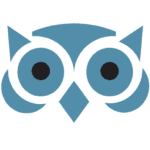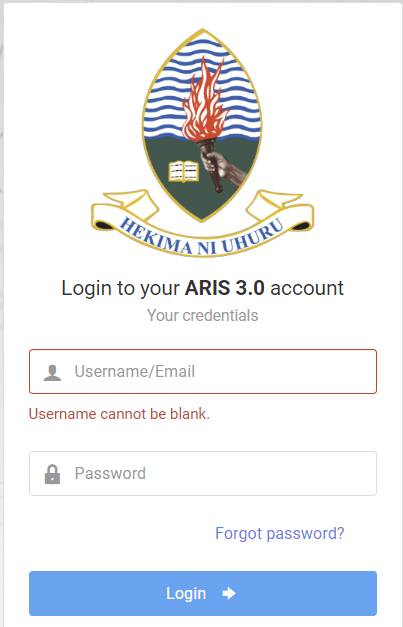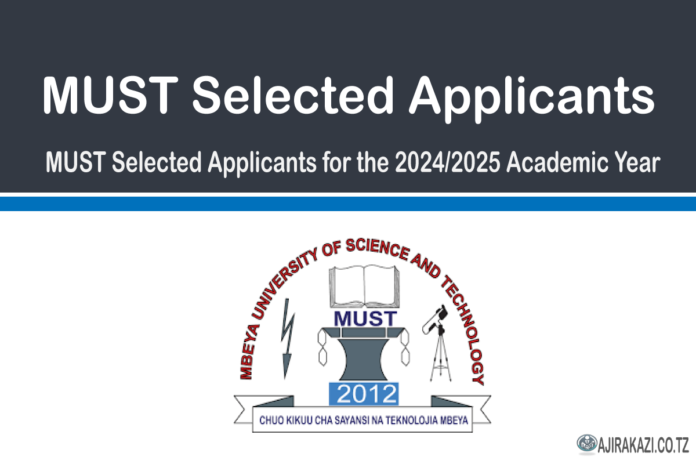The list of selected applicants to join the Institute of Social Work for the 2024/2025 academic year has been officially released. This list contains the names of applicants who have Multiple admission and those who have been selected to join ISW only. Applicants selected to join more than one college are required to confirm their admission by following the instructions provided by the college. This includes logging into their accounts and confirming their enrollment using the Confirmation code sent to them by TCU via their phone numbers and emails. It is important for selected applicants to do this as soon as possible to avoid any potential inconveniences.
How to Check ISW Admission Status and The List of Selected Applicants for 2024/2025
As the ISW officially announces the List of selected applicants to join the Institute of Social Work for the 2024/2025 academic year, applicants can now check the status of their admissions through the following the procedure below:
- Visit the official ISW website – Online Application System (OAS) which is oas.isw.ac.tz.
- Once the website is opened, log into your account by entering your username and password.
- After logging into your account, you will see a message regarding the status of your admission application.
- Here, you will be able to see if you have been accepted into the Institute of Social Work (ISW) for the academic year 2024-2025 or not.
- If you have been accepted, the page will show the course you have been accepted into and other important details regarding your admission.
Please note that all information regarding your admission is available on the ISW website, and you are advised to check regularly for updates. You can also contact the ISW admissions office for more details or any clarifications.
- IT Staff at 0677 111200.
- Admissions office at 0735509090 – Main Campus and 0716121096 – Kisangara Campus.
For applicants who are having challenges checking their admission status, they can check their names directly through the college’s website.
The Institute of Social Work has published the list of selected applicants for the 2024-2025 academic year on its website.
The list of Selected Applicants is available on the college’s website or through the following link:
It is important to understand that applicants who have been selected in more than one college should confirm their admissions before the deadline to secure their places. For those who were unsuccessful, they are advised to resubmit their applications in the second application period.
Selected Applicants with Multiple Admissions
The Institute of Social Work has published a list of selected applicants for the 2024-2025 academic year who have secured places in more than one college. The list of these applicants is available through the following link:
Based on the procedures of the Tanzania Commission for Universities (TCU), a student cannot be registered with more than one university at the same time. All Applicants with multiple admissions are required to pick only one college they would like to study for the 2024/2025 academic year by confirming their admission in that college. Failure to do so may result an applicant to lose their admissions.
Selected applicants are recommended to visit the ISW website to download the joining instruction for more details on the registration details and procedures for joining the college. They should also ensure that they have completed all payments for tuition fees and other required contributions before the deadline.
How to Confirm Admission at ISW with TCU Admission Code
For applicants selected to join in more than one college, it is important to confirm their admission. To confirm their admission, they must have the TCU confirmation Code, which is sent to each applicant who have multiple admission via their phone number or email address.
Applicants can confirm their admissions at ISW by following the procedure and instructions given below:
- Once you have your admission code, kindly, visit the ISW website – Online Application System (OAS).
- Log into your account using your Username and password.
- On your application Dashboard you will find the Admission Confirmation Link, click on that link to confirm your admission.
- Here, you will see a section to enter your TCU admission code. Ensure you enter your code correctly and then click ‘Confirm Admission’.
Remember that confirming your admission is a very important step. Without doing so, you may not be able to join the institution for the 2024-2025 academic year. Therefore, make sure to follow this process carefully and accurately.